



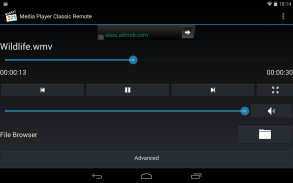
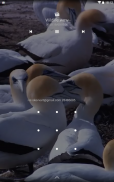





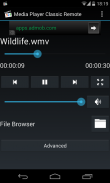
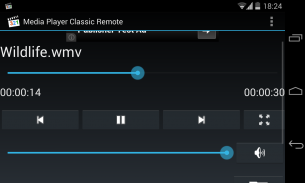







وصف لـ Media Player Classic Remote
Media Player Classic Remote lets you control Media Player Classic Home Cinema (MPC-HC) without getting up. It utilizes the built-in web interface of Media Player Classic to control the program.
Note: This goal will only ever aim to support the most recent version of Media Player Classic. If you're having issues, make sure that MPC-HC is updated. This can be done through Help -> Check for updates in MPC-HC.
It works both for mobile and tablet devices. You can control the playback from the app, from the notification-area or from the lock-screen. You also have access to all the files your computer can access, including local files but also local servers and media centers.
Features:
• Full control of playback, audio and full screen-state
• File-browser that allows for network-locations as well as allowing you to save often used favorite folder-locations
• Lock-screen playback controls
• Notification playback controls
• Automatic scanner that helps find the computer running MPC-HC
To use the app, Media Player Classic Home Cinema must be installed and running on your computer and the web interface has to be enabled.
To enable the web interface in MPC-HC, go to Options (View->Options) -> Player -> Web Interface and make sure that "Listen on port" is ticked and that "Allow access from localhost only" is NOT ticked.
After this, make sure your device is on the same network as the server and configure the server settings in the app and configure it to match your server. After this you should be good to go!
You're very welcome to contact me if there's features you're missing or if you experience any errors or deficiencies. If you liked the app, feel free to share it with your friends!
</div> <div jsname="WJz9Hc" style="display:none">ميديا بلاير كلاسيك يتيح لك التحكم عن بعد ميديا بلاير كلاسيك هوم سينما (MPC-HC) دون الحصول على ما يصل. فإنه يستخدم واجهة الويب المدمج في وسائل الإعلام لاعب كلاسيك للسيطرة على البرنامج.
ملاحظة: هذا الهدف تهدف فقط من أي وقت مضى لدعم أحدث إصدار من ميديا بلاير كلاسيك. إذا كنت تواجه مشاكل، تأكد من أن MPC-HC يتم تحديث. ويمكن أن يتم ذلك من خلال مساعدة -> التحقق من وجود تحديثات في MPC-HC.
يعمل سواء بالنسبة للأجهزة المحمولة واللوحية. يمكنك التحكم في التشغيل من التطبيق، من ناحية الإعلام، أو من شاشة القفل. لديك أيضا إمكانية الوصول إلى كافة الملفات يمكن الوصول إلى جهاز الكمبيوتر الخاص بك، بما في ذلك الملفات المحلية ولكن أيضا الخوادم المحلية والمراكز الإعلامية.
الميزات:
• السيطرة الكاملة على تشغيل والصوت وللدولة على كامل الشاشة
• ملف المتصفح الذي يسمح للمواقع الشبكة، وكذلك السماح لك لانقاذ غالبا ما تستخدم المواقع المفضلة، مجلد
• ضوابط تشغيل شاشة القفل
• ضوابط تشغيل الإعلام
• الماسح الضوئي التلقائي التي تساعد على العثور على كمبيوتر يعمل بنظام التشغيل MPC-HC
لاستخدام التطبيق، ميديا بلاير كلاسيك هوم سينما يجب تثبيت وتشغيلها على جهاز الكمبيوتر الخاص بك واجهة ويب لابد من تمكين.
لتمكين واجهة الويب في MPC-HC، اذهب إلى خيارات (عرض> خيارات) -> اللاعب -> واجهة ويب، وتأكد من أن "الاستماع على المنفذ" هو علامة وأن "السماح بالوصول من المضيف المحلي فقط" ليست تكتك.
بعد ذلك، تأكد من أن الجهاز هو على نفس الشبكة مثل ملقم وتكوين إعدادات الملقم في التطبيق وتكوينه لمطابقة الخادم الخاص بك. بعد هذا يجب أن تكون على ما يرام!
كنت موضع ترحيب كبير في الاتصال بي إذا كان هناك ميزات كنت في عداد المفقودين أو إذا واجهت أي أخطاء أو نواقص. إذا كنت تحب هذا التطبيق، لا تتردد في مشاركتها مع أصدقائك!</div> <div class="show-more-end">







